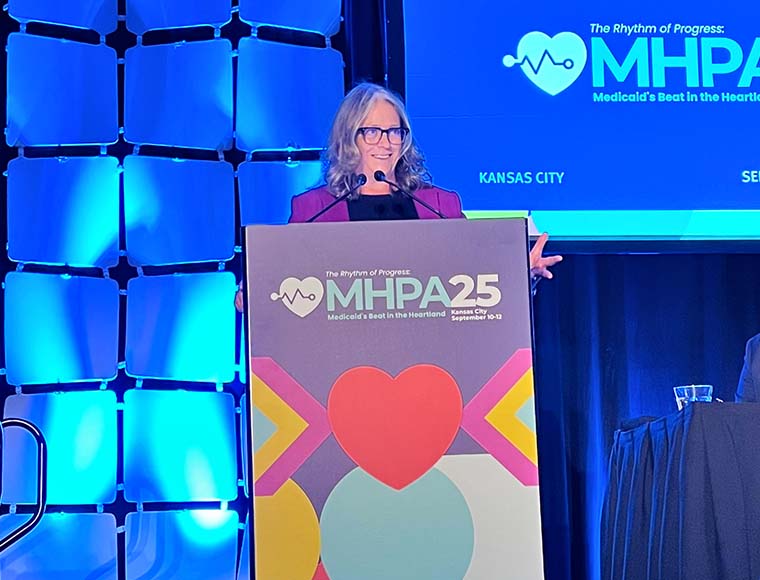Link is your gateway to UnitedHealthcare’s online self-service tools.
Link’s self-service tools can quickly provide the comprehensive information you may need for most UnitedHealthcare benefit plans – without the extra step of calling for information. You can capture screenshots of your activity or record reference numbers for better documentation. Here's what you can do on our most popular apps:
- eligibilityLink: View ID cards, detailed patient eligibility and benefits information
- claimsLink: Get claims information and submit corrected claims, reconsideration requests and appeals online.
- Prior Authorization and Notification: Submit notification and prior authorization requests.
- My Practice Profile: View and update* the care provider demographic data that UnitedHealthcare members see for your practice.
To access Link apps, go to UHCprovider.com and use the Link button in the upper right corner to sign in with your Optum ID. Information on all available apps is available at UHCprovider.com/Link. We offer several live webinar options — information and registration is available at UHCprovider.com/training.
For on-demand videos, go to the UHC On Air app on your Link dashboard and select the UHC News Now channel and then Link and Provider Self-Service.
An Optum ID is required to access Link and perform online transactions, such as eligibility verification, claims status, claims reconsideration, referrals, prior authorizations and more. To get an Optum ID, go to UHCprovider.com and click on New User to register for Link access.
For help with Link, call the UnitedHealthcare Connectivity Helpdesk at 866-842-3278, option 1, Monday through Friday, 8 a.m. to 10 p.m. Eastern Time.